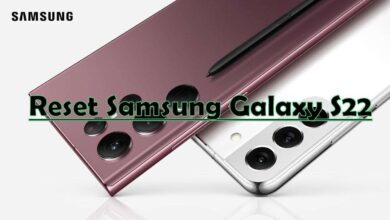In the era of digital sophistication, iPhones stand out for their advanced security features and user-friendly design. However, even with Apple’s robust security measures, iPhones are not immune to spyware—a type of malicious software designed to secretly monitor and collect personal information from your device. Recognizing and removing spyware is crucial for protecting your privacy and ensuring your device runs optimally. This guide offers a detailed approach to identifying and how to remove spyware from your iPhone, featuring a crucial resource:
Understanding Spyware on iPhones
Spyware can infiltrate an iPhone through various means, such as phishing scams, malicious websites, or unsecured Wi-Fi networks. Once installed, it can track your activities, steal sensitive information, and even compromise your personal data. The signs of spyware infection include unusual battery drain, increased data usage, unexpected ads or messages, and overall sluggish performance.
The Risks of Spyware
The presence of spyware on your iPhone poses significant risks:
- Privacy Breach: Spyware can access your messages, emails, photos, and even your location, infringing on your privacy.
- Security Threat: By stealing passwords and financial information, spyware exposes you to identity theft and financial fraud.
- Performance Issues: Spyware consumes system resources, leading to slower response times and decreased battery life.
Steps to Remove Spyware from Your iPhone
Removing spyware requires vigilance and a proactive approach. Follow these steps to clean your iPhone and protect it from future attacks:
- Update iOS: Apple frequently releases updates to enhance security and fix vulnerabilities. Ensure your iPhone is running the latest version of iOS to benefit from these improvements.
- Change Passwords: If you suspect spyware has compromised your information, change your passwords immediately. Use strong, unique passwords for each account.
- Install Reputable Security Apps: While the App Store does not allow antivirus apps that scan for malware, certain security apps can detect and block phishing attempts and insecure networks. Choose apps with strong reviews and a proven track record.
- Factory Reset: In severe cases, performing a factory reset may be necessary to remove spyware. This action erases all data from your iPhone, so ensure you have a backup before proceeding. After the reset, restore your data from a backup made before the spyware infection.
- For a detailed guide and additional tools to help detect and remove spyware from your iPhone, Avast’s comprehensive resource is invaluable. It offers step-by-step instructions and expert advice to secure your device effectively.
Preventing Spyware Infections
Prevention is always better than cure. To safeguard your iPhone against spyware:
- Be Cautious with Links and Downloads: Avoid clicking on suspicious links or downloading apps from outside the App Store.
- Use Secure Wi-Fi: Public Wi-Fi can be a hotbed for spyware transmission. Use a VPN to encrypt your internet connection when on public networks.
- Enable Two-Factor Authentication (2FA): 2FA adds an extra layer of security to your accounts, making it harder for hackers to gain access even if they have your password.
- Regularly Review App Permissions: Check what permissions your apps have and revoke any that seem unnecessary, especially those related to location tracking and access to personal information.
Conclusion
The threat of spyware on iPhones, though less common than on other devices, is real and should not be taken lightly. By following the steps outlined in this guide and utilizing resources, you can effectively detect, remove, and prevent spyware from compromising your privacy and security. Regularly updating your device, being mindful of the apps you download, and adopting secure online practices are key strategies in maintaining your iPhone’s integrity. Remember, in the digital world, vigilance is your best defense. Protect your iPhone from spyware and enjoy the peace of mind that comes with a secure device.