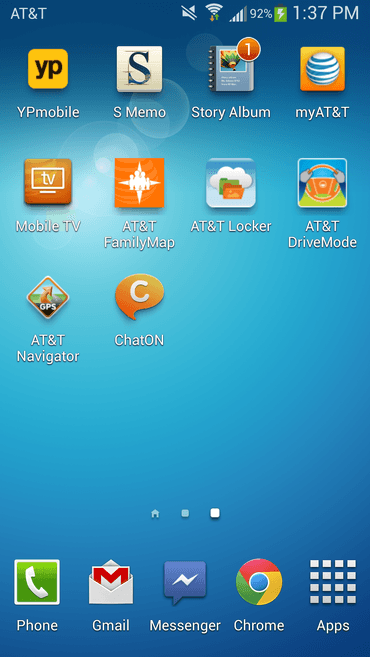Android store has some superb productivity apps. Much has been written about these apps but the problem is there is only limited space in your device. You cannot go for all of them or even the top 5 of these. To increase the problem there are multiple apps doing the same thing. User needs to decide a trade off between what to use and what not. Here I am listing the must have apps which do different task and can all be accommodated in your smartphone without eating a lot of memory.

1. Dropbox
This app is the best thing that has happened to computing in recent times. Forget the hassle of carrying around your project files in USB drives to get it printed or transfer from one on laptop to other. The drop box mobile app extends this to your android device as well. Save music in your mobile drop box and access it anywhere , share files securely with password protection, accumulate content from various sources and access it anywhere. Drop box app is easy and saves you a lot of hassle.
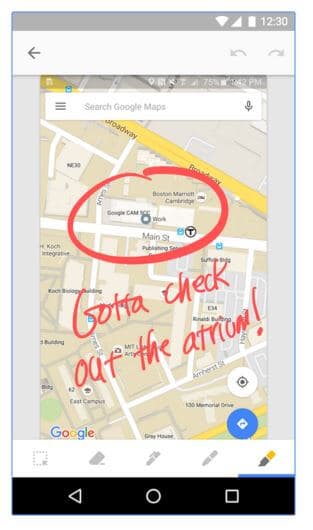
2. Google Keep
Any productivity apps list in incomplete without mention of a note creation app. Google Keep is one of the most simplest apps out there to help you stay up to date on your to-do items. You can quickly create notes, voice memos, photo memos and then color them, share them. You can create location based memo in this beautiful app and you will be reminded of it when you reach there. Keep is synced with your Gmail and hence can be accessed across all your devices. Not to mention, everything can be searched easily in this app- thanks to Google.
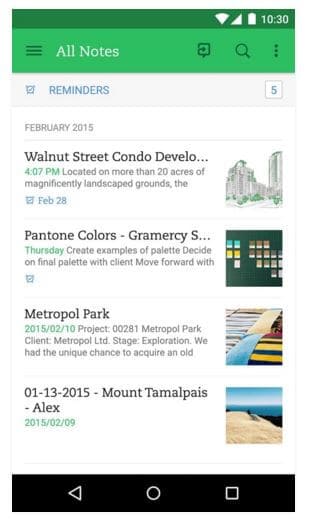
3. Evernote
Evernote starts it work where Google Keep ends it. Evernote helps you organise your research by keeping the relevant docs, photos and files in one place. You can discuss your work with your colleagues from within the app. It does have the functionality of adding checklist, reminders etc but I think Google Keep will do a better job at it. Use evernote app for its advanced features

IF is one the advanced apps which helps communication between other apps in the form of recipes. It is based on the idea of IF-THIS-THEN-THAT. So the user can decide what trigger in one app should lead to what action in the other apps. This combination of trigger & action is called recipe. So you can decide to share any article to pocket if it is saved on evernote or save all your favorite tweets to Evernote so on and so forth. IFTTT also helps communicate between devices like Nest, Philips hue lights, Fitbit etc. IFTTT is the way forward.

Pocket is one of the best read-it-later apps. The interface is beautiful and does not interfere in the reading. You can immerse yourself in the content. You can easily save articles from anywhere and make them available offline. As a mandatory practice whenever I travel I make sure that I have enough content in my pocket. If you love reading long articles and keep them opened in various tabs to read it later, I suggest use Pocket. You will love it!
Let me know what you think about these must have’s apps i the comments section.