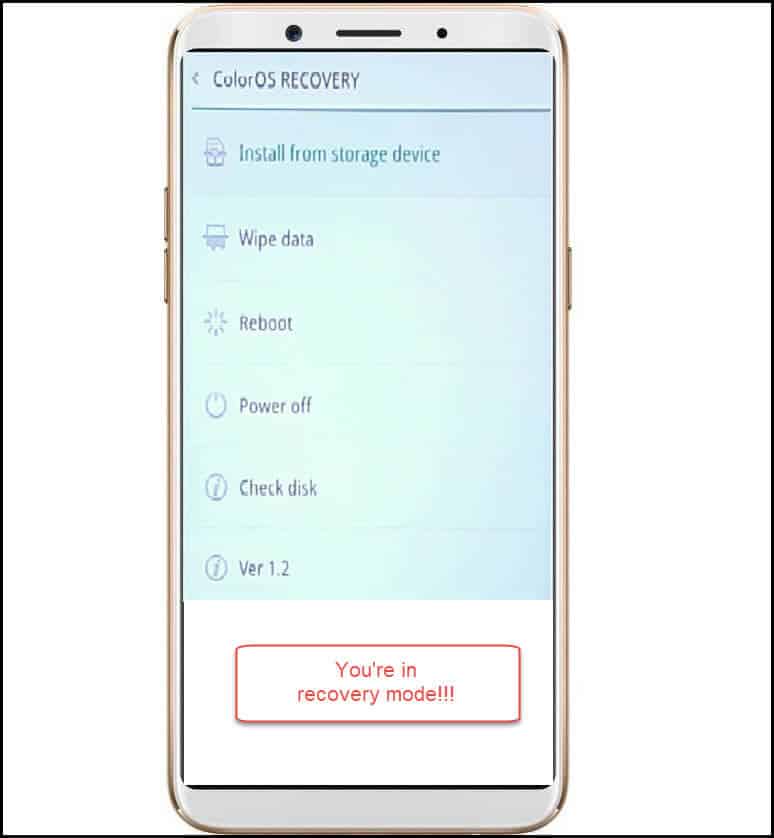Its been a while since Google launched latest Android 6.0 Marshmallow for their Nexus devices and unofficially it is being rolled as custom Roms to other Android phones. Of course all credits goes to developers as they make possible to have these new operating system on our devices without having to wait for official updates and in some cases they never arrive. However of Lg G4, it has been already arrived as official firmware and it would be arrived to users in coming days.
Its been a while since Google launched latest Android 6.0 Marshmallow for their Nexus devices and unofficially it is being rolled as custom Roms to other Android phones. Of course all credits goes to developers as they make possible to have these new operating system on our devices without having to wait for official updates and in some cases they never arrive. However of Lg G4, it has been already arrived as official firmware and it would be arrived to users in coming days.
In case you don’t want to wait anymore, then you can install Android 6.0 Marshmallow on LG G4 H815 manually using our this tutorial, and with the help of TWRP custom recovery, we can install this firmware on LG G4 and it takes hardly 10-15 minutes to complete the entire process.
Credits: All thanks to →autoprime, a recognized developer and contirbutor at XDA Forum for this Rom.
Your phone should have custom recovery, TWRP as it allows to flash Rom without any problem and you can make of your device’s Rom too for future purpose.
If you are looking to update your LG G4 to latest Android 6.0 Marshmallow then this guide will help you surely and as this official firmware, so there is no issue in installing it on your device. In order to install it, as I said earlier your phone should have a TWRP custom recovery and it’s bootloader should be unlocked. To unlock the bootloader of your LG G4, you can simply refer to official guide available here and to install custom recovery TWRP, we have mentioned few steps in this guide that’ll help you to install it and then you’ll be ready to update your handset to latest Android 6.0 operating system.
Important:- We’ll not be responsible for any damage that happens to your phone after using this guide.
Prerequisites
- Make sure to check your device’s model number. It should be LG G4 H815 and you should not apply this guide on any other device as it would be very risky!
- Make sure to save all the important data which is stored in the device to same safe place as installation will wipe out the complete device and it cannot be undo!
- We recommend to back your Rom for future purpose. In case you find any problem, you’ll be able to get back to old Rom anytime and it is very convenient too.
- Enable USB debugging on your device . Follow our → Enable USB debugging guide.
- Charge your device to good battery level for complete safety.
How install TWRP recovery on LG G4
- Download the TWRP recovery image file from twrp.me. Download the latest version.
- Flash the recovery image file using the guide mentioned here.
Downloads
Download the Marshmallow update (20A) files →here and put them all to phone root’s directory and remember their’s name and location.
How to Update LG G4 to Marshmallow Android 6.0
- Turn off your device and boot your device into recovery mode (See: How to boot into recovery mode on LG G4)
- We recommend you backup your device’s Rom for future aspects as it would be good in case you want to go back to your old Rom. To create a backup, tap on Backup option and select all partitions those you’d like to back up and swipe to confirm.
- From TWRP recovery options, do a factory reset. Tap on Wipe, and then do the Swipe action bottom to confirm it.
- To install update the file, tap on Install, and then locate the system file and tap on it. And then, tap on Add more zips’ button and then select modem file and similarly other two files, (boot and bootloader).
- Once you’ve selected all four files, do the Swipe action available at the bottom of the screen to confirm your selection and installation process.
- Please wait while these files are being installed and complete message will appear on completion.
- After it, tap on Reboot and confirm it to reboot your device.
So you’ve updated your LG G4 to Marshmallow Android 6.0 with stock ROM 20A. It might possible that it would take same to get to home screen for the very first time, don’t worry as it is completely normal. That’s all you got to do to update your device. If get stuck at any step or facing any problem, don’t hesitate in making comments and we’ll help you to proceed further.
Also see: How to unbrick LG G4 in case of bricked condition.